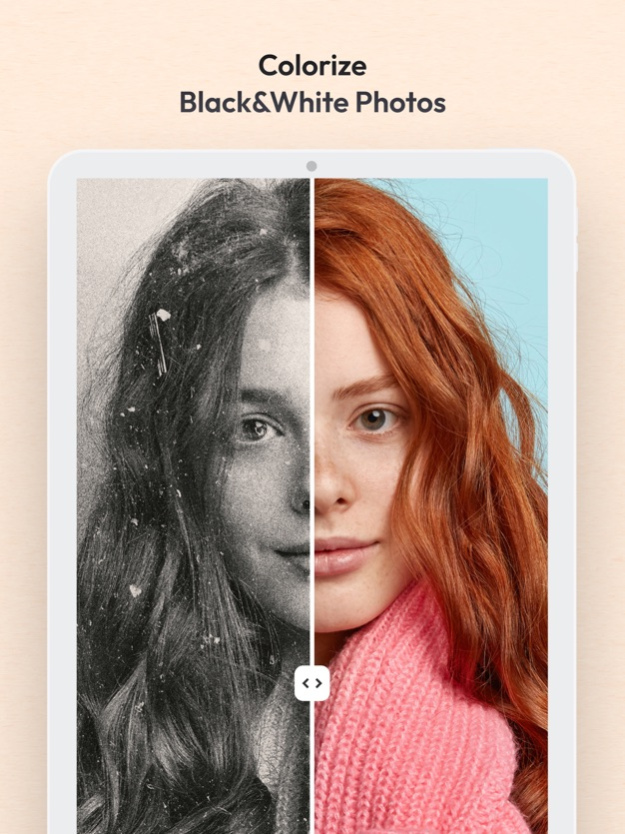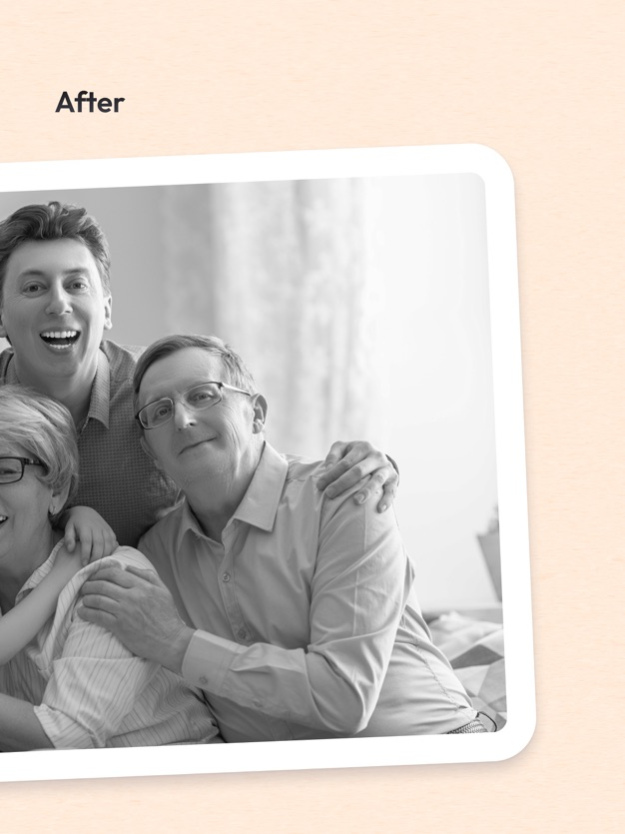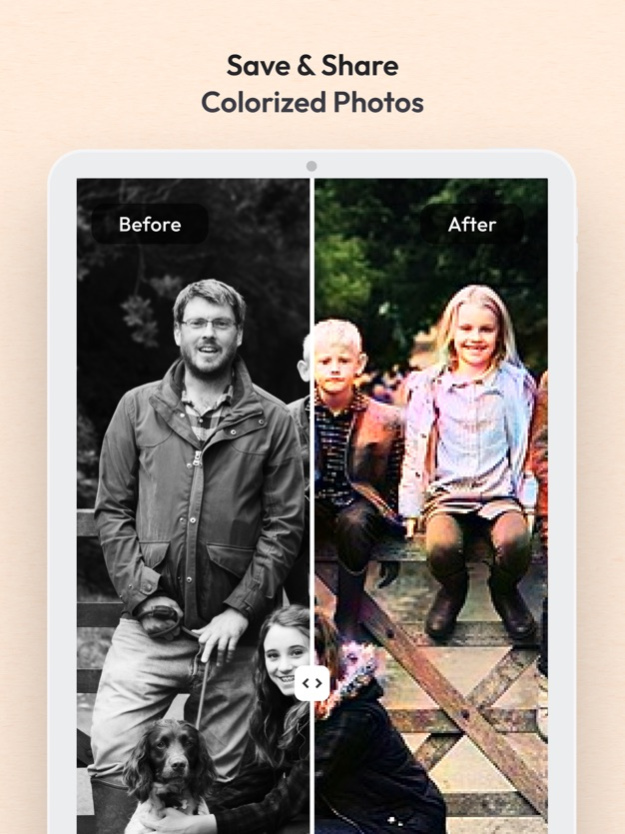Colorize AI: Restore Old Photo 1029
Free Version
Publisher Description
Restore the vibrant colors of your moments with b&w photo colorizer AI
Experience the past in new ways! Restore and colorize your old photos with the power of Colorize AI. With its advanced AI technology, Colorize AI automatically detects and colorizes any black and white photo, giving you a chance to relive the past in vivid color.
Whether you want to restore old family photos or bring back the vibrancy of a historical landmark, Colorize AI can bring life to your old photos. You can now experience moments of the past with a whole new level of color and detail. We offer an automatic and easy-to-use photo editor where you can recolor black and white photos with artificial intelligence & deep learning.
HOW IT WORKS?
There is no need to be an expert in photo editing, as the app does all the work for you. Colorize AI restores your old images by detecting objects in the photo and applies colors accurately. For portraits, Colorize AI's advanced AI algorithms can detect facial features and colorizes them perfectly. With this app you don't have to worry about the accuracy of the colors.
You can upload black & white photos from the gallery or use the scanner feature for the old ones from family albums. When we bring new life to your treasured moments, you can share your restored photos on social media to show them off to your friends and family.
SINGLE TAP TO COLORIZE B&W PHOTOS:
1. Scan a black and white photo or upload one from your gallery
2. A single tap automatically adds color to your photo
3. That's all.Save or share your photo, now in full color!
Recolor photos, restore your treasured moments!
Jul 18, 2023
Version 1029
- Performance Improvements!
About Colorize AI: Restore Old Photo
Colorize AI: Restore Old Photo is a free app for iOS published in the Screen Capture list of apps, part of Graphic Apps.
The company that develops Colorize AI: Restore Old Photo is MEGA FORTUNA TEKNOLOJI VE YAZILIM ANONIM SIRKETI. The latest version released by its developer is 1029.
To install Colorize AI: Restore Old Photo on your iOS device, just click the green Continue To App button above to start the installation process. The app is listed on our website since 2023-07-18 and was downloaded 2 times. We have already checked if the download link is safe, however for your own protection we recommend that you scan the downloaded app with your antivirus. Your antivirus may detect the Colorize AI: Restore Old Photo as malware if the download link is broken.
How to install Colorize AI: Restore Old Photo on your iOS device:
- Click on the Continue To App button on our website. This will redirect you to the App Store.
- Once the Colorize AI: Restore Old Photo is shown in the iTunes listing of your iOS device, you can start its download and installation. Tap on the GET button to the right of the app to start downloading it.
- If you are not logged-in the iOS appstore app, you'll be prompted for your your Apple ID and/or password.
- After Colorize AI: Restore Old Photo is downloaded, you'll see an INSTALL button to the right. Tap on it to start the actual installation of the iOS app.
- Once installation is finished you can tap on the OPEN button to start it. Its icon will also be added to your device home screen.